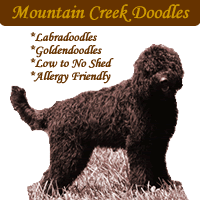|
|
|
 Wireless Access to Internet
Wireless Access to Internet
I just recently installed wireless. There is a lot to learn and so many options that you get lost exploring them. The kid at the store recommended a combination wired/wireless router to replace my existing router. I took his advice and replaced my 8 port wired router with a 4 port wired/wireless combo. The only problem was that the wireless had to go where the previously installed wired router was which was not best for the wireless signal. Also - I went from 8 wired ports down to 4.
On further investigation I realized that I should have purchased a wireless access (WAP) gizmo. The kid steered me wrong - so I returned the WRT and purchased the WAP. That let me keep my 8 wired router and just add a wireless component with signal emanating from any location - just need to string a line from the wired router to wherever you want the WAP device.
Morale: don't trust the youngsters even though they act like the know what they are talking about. If you already have a wired router then don't overlook a WAP device - you don't have to replace your existing wired router. Oh - and then there is the security aspect ...
|
|
 Add Photo Add Photo
Bookmarks: |
|
|
|
|
 Wireless Access to Internet
Wireless Access to Internet
I'm having a hard time justifying wireless. I use a cisco router and have a couple of cascaded switches to feed the rest of the house with jacks in every room. An access point is certainly the way to go when you want to mix them. Just plug it into the router or switch and off you go. It's nice to use a notebook computer when sitting in the recliner, but if you have to plug it in for power anyway it's not much harder to plug in an ethernet cable at the same time. Notebook batteries are too expensive to waste when power is available.
|
|
 Add Photo Add Photo
Bookmarks: |
|
|
|
|
 Wireless Access to Internet
Wireless Access to Internet
I agree usually there is no point. However, my wife has acquired a hankering to sit on the deck with a laptop and IM our daughter and such. She wanted me to add more lines - the cost of the lines was almost as much as the cost of wireless.
Also - I was on call to work a couple of weekends ago and wireless let me bring my laptop wherever I needed to occasionally glance for messages. I am moving to a new job within my company and will be working from home more often. In fact it was assumed I would work from home - but I have access to an office and will use it as often as possible.
|
|
 Add Photo Add Photo
Bookmarks: |
|
|
|
|
 Wireless Access to Internet
Wireless Access to Internet
When we built the house we wired ethernet everywhere, even to the shop, shed and deck. Wire is cheap! But I've got a wireless card too. Working from home I go stir crazy, so sometimes I take the laptop down to the local coffee shop which has wifi access. Very convenient when traveling around. Unfortunately my customers don't let unknown computers hook up to their wireless networks so it doesn't help there.
|
|
 Add Photo Add Photo
Bookmarks: |
|
|
|
|
 Wireless Access to Internet
Wireless Access to Internet
I opted for an "air card". Like my cell phone I can go anywhere T-mobile has coverage. It's slow but it beats having a LAN only for internet.
|
|
 Add Photo Add Photo
Bookmarks: |
|
|
|
|
 Wireless Access to Internet
Wireless Access to Internet
Like Ken I wired the house and then bought the router box with the wireless. Naturally I ran the wire to a spot in the basement where my office was to be so the antenna is in the basement. I can use it with the laptop anywhere in the house but not out side. At the moment I like this arrangement as it limits anyone from accessing the wireless in the neighbourhood.
I might need to get a WAP at some point and place it on the wire up stairs.
The other kicker is the high speed access I got is actually wireless. I have an antenna up on the house. The only other option was satellite.
I looked into the cell phone wireless. Cingular has one, but I am not sure it is available in my area. If it is anything like my phone it would kick me off ever so often for no apparent reason. I am not sure I could handle the frustation of reconnecting every few minutes. Back to dial up with bad phone lines.
|
|
 Add Photo Add Photo
Bookmarks: |
|
|
|
|
 Wireless Access to Internet
Wireless Access to Internet
When I initially set up the wireless I used no encryption just to make sure I could make everything work right. I then took my laptop around inside the house and then outdoors to see where the signal was strong and where it was weak. I did manage to walk to the street and get a weak signal - I confirmed put pulling up a web site from the street. After that I went back in the house and enabled encryption. Its a little more complex - and when my kids come home to visit I will have to enable their laptops with the encryption code. But I took good notes.
What made encryption more complex on my laptop is that I enabled it with Windows software. When I went to work I had to use my company's software to enable their wireless -which disabled my home wireless profile implemented through Windows. I had to re-enable my home wireless using the company software. Apparently you can only use a single software package to enable different/multiple wireless profiles.
|
|
 Add Photo Add Photo
Bookmarks: |
|
|
|
|
 Wireless Access to Internet
Wireless Access to Internet
I too initially thought I would take the wired route - planned to have hardwired ethernet connections located through the house, now I have three computers at home - only one is hard wired - the other two are wireless. With my laptop I dont want to plug in wires as I work on it in different locations and the battery will run it for about 6 hours. The kids' computer is in a wired unfriendly location so I just bought a $20 card and wirelessly hooked it to our DSL service provided hub and WAP (one device we paid verizon $12.95 for - DSL modem hub and wap all in one). DSL is $14 a month and I cant see how to get better service than what we have already got - I have been very pleased. Speed is fine.
|
|
 Add Photo Add Photo
Bookmarks: |
|
|
|
|
 Wireless Access to Internet
Wireless Access to Internet
With the speeds of wireless now approaching or even surpassing wired (100 Mbps threshold)it makes wireless even more attractive....
Dont forget to assign the MAC address of each P.C to the router - its another way on top of encryption of preventing unwanted access
|
|
 Add Photo Add Photo
Bookmarks: |
|
|
|
|
 Wireless Access to Internet
Wireless Access to Internet
Among the millions of things I know nothing about, wireless hook up is one. I have an older laptop (2000 model Toshiba satellite) & have been thinking of setting it up for wireless/walking around the house. I already have a regular desktop with adelphia/time wanner cable/modem.
I'm not a complete idiot when it comes to computers (read almost) ) but have no knowledge of wireless. What is WAP, and what does it mean to assign the MAC address of each personal computer to the router? ) but have no knowledge of wireless. What is WAP, and what does it mean to assign the MAC address of each personal computer to the router?
Thanks for your help,
David
|
|
 Add Photo Add Photo
Bookmarks: |
|
|
|



 Gas Generator Weather Protecti
Gas Generator Weather Protecti Horse Injured Polyrope Electri
Horse Injured Polyrope Electri Do electric fences keep out de
Do electric fences keep out de Any Peruvian Paso Owners Out T
Any Peruvian Paso Owners Out T gas powered post driver
gas powered post driver My new born foal is really sic
My new born foal is really sic Trailer Axle
Trailer Axle dump trailer blueprints
dump trailer blueprints Gas Generator Weather Protecti
Gas Generator Weather Protecti Went to see Dennis Reis this w
Went to see Dennis Reis this w Signs to look for prior to lab
Signs to look for prior to lab leg injury
leg injury Broodmare has welts all over h
Broodmare has welts all over h Some Christmas Humor For Horse
Some Christmas Humor For Horse poles in the ground vs. concre
poles in the ground vs. concre ever thought about moving?
ever thought about moving? new app owner
new app owner Some Christmas Humor For Horse
Some Christmas Humor For Horse Any Peruvian Paso Owners Out T
Any Peruvian Paso Owners Out T Heating a Garage
Heating a Garage Gas Generator Weather Protecti
Gas Generator Weather Protecti Do electric fences keep out de
Do electric fences keep out de gas powered post driver
gas powered post driver Trailer Axle
Trailer Axle