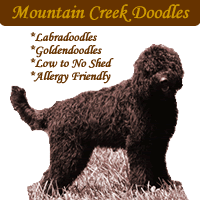| Click to Post a New Message!
Page | | [ 3 ] |
| | |
|
 Antivirus software
Antivirus software
This should get rid of Norton.
Link:
|
|
 Add Photo Add Photo
Bookmarks: |
|
| |
|
 Antivirus software
Antivirus software
Be careful with that one as well, as it too takes the shotgun approach. If removes not only NAV, but any and all Symantec software from your computer. Plus, it only removes what Symantec WANTS removed. It does NOT completely eradicate all traces of NAV from your PC.
The best way to do it is to go into your Windows registry and manually remove every single NAV item in there. For those that are uncomfortable working in the registry, you can pay to have it done by anyone with a Microsoft Certification ticket. Less expensive - but less efficient - would be a competent registry cleaning utility. The selection of which one to use pretty much depends upon the depth of experience of the person using it.
//greg//
|
|
 Add Photo Add Photo
Bookmarks: |
|
| |
|
 Antivirus software
Antivirus software
Greg,
They sent me the link to the correct tool and it did the job, fortunately. I have since installed Registry Mechanic and also checked the registry since I found some FireFox extensions contained spy-ware. One in particular contained an overseas dial-up connection that I needed to get in and delete.
|
|
 Add Photo Add Photo
Bookmarks: |
|
| |
|
 Antivirus software
Antivirus software
I may have tried RM over the years, can't remember. But if I have, I was apparently not impressed - or I'd still have it. Most of the registry utilities are little more than brooms, sweeping out broken/abandoned links. If an unwanted registry entry has a valid link to something elsewhere in/on the computer, most general purpose cleaning utilities will ignore them.
If unwanted registry items are linked to a remnant in the Windows directory, basic registry cleaners can be viable tools. In those cases, use the Windows search engine (or Windows Explorer) to weed out files/folders you know you don't want anymore. THEN run the registry cleaner to detect/remove any registry links that were broken by your directory deletions.
But persistent software like most of the Symantec stuff often intentionally create links to OTHER registry items. In this case manually cleaning the Windows directory can't help, AND a general purpose registry cleaner will pass right over them as "valid" links. In these cases, there's little choice but to dive into the registry yourself and pull the weeds by hand - or hire it done by a professional.
Last resort, reformat the hard drive. That's the ultimate registry cleaning technique.
//greg//
|
|
 Add Photo Add Photo
Bookmarks: |
|
| |
|
 Antivirus software
Antivirus software
Billy,
Thanks for that Norton Removal link. I was pretty sure I had gotten rid of the Norton stuff, but its nice to have a double check.
I am going to continue using the NOD32 until the trial expires then I think I'll try BitDefender.
So far the NOD32 is working nicely, it caught a virus in an email I received and notifed via a dialog box and also right in the subject line in Thunderbird. NOD32 also gets updates during the day and marks all my emails with a footer that tells me it has scanned them, nice.
Dennis
|
|
 Add Photo Add Photo
Bookmarks: |
|
| |
|
 Antivirus software
Antivirus software
Buying BitDefender for second computer. Notice there is a second BitDefender for about twice the price. (Did not see it when I bought first time.) It has anti spam software in it. My IP just added Barracuda and it really has helped on the spam issue.
|
|
 Add Photo Add Photo
Bookmarks: |
|
| |
|
Page | | [ 3 ] | Thread 139185 Filter by Poster:
2 | 4 | 4 | 5 | 1 | 6 | 2 | 2 |
|
()
Picture of the Day
crunch
Unanswered Questions








Active Subjects








Hot Topics








Featured Suppliers

|



 Gas Generator Weather Protecti
Gas Generator Weather Protecti Horse Injured Polyrope Electri
Horse Injured Polyrope Electri Do electric fences keep out de
Do electric fences keep out de Any Peruvian Paso Owners Out T
Any Peruvian Paso Owners Out T gas powered post driver
gas powered post driver My new born foal is really sic
My new born foal is really sic Trailer Axle
Trailer Axle dump trailer blueprints
dump trailer blueprints Gas Generator Weather Protecti
Gas Generator Weather Protecti Went to see Dennis Reis this w
Went to see Dennis Reis this w Signs to look for prior to lab
Signs to look for prior to lab leg injury
leg injury Broodmare has welts all over h
Broodmare has welts all over h Some Christmas Humor For Horse
Some Christmas Humor For Horse poles in the ground vs. concre
poles in the ground vs. concre ever thought about moving?
ever thought about moving? new app owner
new app owner Some Christmas Humor For Horse
Some Christmas Humor For Horse Any Peruvian Paso Owners Out T
Any Peruvian Paso Owners Out T Heating a Garage
Heating a Garage Gas Generator Weather Protecti
Gas Generator Weather Protecti Do electric fences keep out de
Do electric fences keep out de gas powered post driver
gas powered post driver Trailer Axle
Trailer Axle