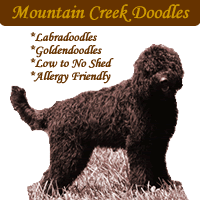|
|
|
 New Photo Album Text -- Subject and Description
New Photo Album Text -- Subject and Description
I have added a new feature that now allows you to add text to your photo albums. You can now add a subject to each picture as well as a description.
The subject will later be useful so that we can search for pictures of exactly what the picture is. So put things like make or model of the tractor/implement in the subject area for example.
You also now have a large description input box for additional text about the picture.
The description box can be used for explaining how you did a particular add on to your tractor for example.
I hope this helps make the photo section more useful. As you all add text to your photos I will add new features to let you search the subject and decription items in the photo albums.
To use the new add text feature:
Go to your photo album. Above each picture will be a link "Add / Edit Your Photo Text" that only appears if the logged in user matches the photo album being viewed. You can edit or add the subject and description information at any time.
Dennis
|
|
 Add Photo Add Photo
Bookmarks: |
|
|
|
|
 New Photo Album Text -- Subject and Description
New Photo Album Text -- Subject and Description
Try to put the Manufacturers name in the subject as well as the model if you can. For Example "Woods RB72" should be placed in the subject as this where I will set up the search to look.
Its also good to repeat this info in the description.
When I have some more time I am going to open up some other features where you can put in Make and model from drop down boxes.
Dennis
|
|
 Add Photo Add Photo
Bookmarks: |
|
|
|
|
 New Photo Album Text -- Subject and Description
New Photo Album Text -- Subject and Description
cool...
Dennis: Can you add a "back" button to go back to the album, or maybe a "next picture" or "last picture" button set to allow the viewer to scroll through?
|
|
 Add Photo Add Photo
Bookmarks: |
|
|
|
|
 New Photo Album Text -- Subject and Description
New Photo Album Text -- Subject and Description
The first thing I will add is a list of all your pictures on your Album page by Subject so viewers can choose which pictures they want to see rather than just clicking on all the numbers until they get to the one they want.
|
|
 Add Photo Add Photo
Bookmarks: |
|
|
|
|
 New Photo Album Text -- Subject and Description
New Photo Album Text -- Subject and Description
For sample, DSG has started to label his photos. For those creative howto projects like the "Pipe" on the loader blade I think this will be a great place to put info on how it was done.
Link:
|
|
 Add Photo Add Photo
Bookmarks: |
|
|
|
|
 New Photo Album Text -- Subject and Description
New Photo Album Text -- Subject and Description
AV8R,
Yes I can add a next / previous button
Link:
|
|
 Add Photo Add Photo
Bookmarks: |
|
|
|
|
 New Photo Album Text -- Subject and Description
New Photo Album Text -- Subject and Description
I have now added a list of pictures by subject on the right side of your album page.
|
|
 Add Photo Add Photo
Bookmarks: |
|
|
|
|
 New Photo Album Text -- Subject and Description
New Photo Album Text -- Subject and Description
Dennis,
I clicked on your links and all I get is html text.
|
|
 Add Photo Add Photo
Bookmarks: |
|
|
|
|
 New Photo Album Text -- Subject and Description
New Photo Album Text -- Subject and Description
If you are not using IE for your browser let me know what it is, as I have not tested the page on anything else.
|
|
 Add Photo Add Photo
Bookmarks: |
|
|
|
|
 New Photo Album Text -- Subject and Description
New Photo Album Text -- Subject and Description
Netscape 7.0. I know, but this is what work supplies.
|
|
 Add Photo Add Photo
Bookmarks: |
|
|
|



 Gas Generator Weather Protecti
Gas Generator Weather Protecti Horse Injured Polyrope Electri
Horse Injured Polyrope Electri Do electric fences keep out de
Do electric fences keep out de Any Peruvian Paso Owners Out T
Any Peruvian Paso Owners Out T gas powered post driver
gas powered post driver My new born foal is really sic
My new born foal is really sic Trailer Axle
Trailer Axle dump trailer blueprints
dump trailer blueprints Gas Generator Weather Protecti
Gas Generator Weather Protecti Went to see Dennis Reis this w
Went to see Dennis Reis this w Signs to look for prior to lab
Signs to look for prior to lab leg injury
leg injury Broodmare has welts all over h
Broodmare has welts all over h Some Christmas Humor For Horse
Some Christmas Humor For Horse poles in the ground vs. concre
poles in the ground vs. concre ever thought about moving?
ever thought about moving? new app owner
new app owner Some Christmas Humor For Horse
Some Christmas Humor For Horse Any Peruvian Paso Owners Out T
Any Peruvian Paso Owners Out T Heating a Garage
Heating a Garage Gas Generator Weather Protecti
Gas Generator Weather Protecti Do electric fences keep out de
Do electric fences keep out de gas powered post driver
gas powered post driver Trailer Axle
Trailer Axle