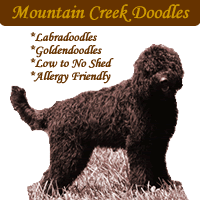|
|
|
 Site NEWS Adding Photos is EASIER
Site NEWS Adding Photos is EASIER
Ok at long last there are no size limits on the photos you load into your photo Album. You don't have to resize them at all. You just need to use a .jpg file from your camera.
One caveat is that with this new freedom, those of you with dial up connections would be well advised to take lower resolution photos so you won't be there forever uploading a 2 MB file on a phone connection.
On my high speed connection it takes under a minute to load a 2MB picture.
Also after you load the file you will actually see the Photo you just loaded instead of the previous occupant of the picture slot ( ouch that was kinda bad before!).
I hope this helps everyone to start taking advantage of this.
Billy want to try loading again??
Dennis
|
|
 Add Photo Add Photo
Bookmarks: |
|
|
|
|
 Site NEWS Adding Photos is EASIER
Site NEWS Adding Photos is EASIER
Hopefully this won't swamp the volume on the server either...
I wouldn't want to sacrifice content or participation in favour of pretty pictures, even if their mine. 
I do think the addition of pictures into the threads is a great thing though!!
Best of luck.
|
|
 Add Photo Add Photo
Bookmarks: |
|
|
|
|
 Site NEWS Adding Photos is EASIER
Site NEWS Adding Photos is EASIER
So far Murf you have the photo of the month!
The pix are resized by me autoMagically as they are loaded to keep them manageable on the server. So you don't get any better resolution if you upload a monster 5MB it will be converted to an image 600px wide and file size of about 100 kb (0.1 MB).
Make sure you are submitting pictures that are at least 600 pixels wide (VGA or better) or else they will get stretched. Hey nothing is perfect
Dennis
|
|
 Add Photo Add Photo
Bookmarks: |
|
|
|
|
 Site NEWS Adding Photos is EASIER
Site NEWS Adding Photos is EASIER
Dennis, it still doesn't work for me.
I get this message but no pic. I've even tried to replace one but it doesn't work either.
Number of Pix 9
Thanks for uploading your photo!
Upload File: Girls' Day Out (Small).jpg
Photo stored in Position 10:
Please wait for it to load .....
|
|
 Add Photo Add Photo
Bookmarks: |
|
|
|
|
 Site NEWS Adding Photos is EASIER
Site NEWS Adding Photos is EASIER
The problem is you have a ' and ( ) in the name and spaces that is making me sick err umm the server. Try using a file name with no spaces or special characters. Normally pix that come out of a camera have names like img_89945.jpg etc. I only programmed this for simple camera type names.
Try renaming it to girlssmall.jpg or such.
|
|
 Add Photo Add Photo
Bookmarks: |
|
|
|
|
 Site NEWS Adding Photos is EASIER
Site NEWS Adding Photos is EASIER
I also added Photo Rotation capability so we don't have to turn our computer LCD sideways to see the pictures correctly 
|
|
 Add Photo Add Photo
Bookmarks: |
|
|
|
|
 Site NEWS Adding Photos is EASIER
Site NEWS Adding Photos is EASIER
OK, Dennis, it looks like it's working now. Now I did rename it to play.jpg before and it still didn't work. Did you happen to do anything else that might have changed that?
By the way, if you want, you can delete pix 10 and 11 since they were just a test on my end.
Thanks
|
|
 Add Photo Add Photo
Bookmarks: |
|
|
|
|
 Site NEWS Adding Photos is EASIER
Site NEWS Adding Photos is EASIER
I just added the ability to delete posts by number. So to recap the Photo Changes today:
1)You can upload .jpg files of any size and they will be resized autoMagically!
2)You can have TP rotate landscape photos as they are uploaded
3)You can delete photos by number from your album. The delete Photo feature is accessed via myProfile/ Delete Photo sub item
Dennis
|
|
 Add Photo Add Photo
Bookmarks: |
|
|
|
|
 Site NEWS Adding Photos is EASIER
Site NEWS Adding Photos is EASIER
As much as it sounds like a "man thing" I must admit, the uploading of pictures goes a whole bunch easier when I actually READ and FOLLOW Dennis' excellent instructions.
I cursed at my 'puter for several hours because either it or its friend, the TP website, wouldn't let me change my picture # 16!!!
Low and behold, a simple space in the title of the picture was the culprit!!
Thanks Dennis, that's some awesome new coding at work!
Best of luck.
|
|
 Add Photo Add Photo
Bookmarks: |
|
|
|
|
 Site NEWS Adding Photos is EASIER
Site NEWS Adding Photos is EASIER
I improved this so that you can load gif or jpg files and if you try to load something from your PC with an incompatible name like one with spaces and apostrophes etc., it will tell you so in an alert.
Hope that saves time.
And yes please put some pix in your albums.
|
|
 Add Photo Add Photo
Bookmarks: |
|
|
|



 Gas Generator Weather Protecti
Gas Generator Weather Protecti Horse Injured Polyrope Electri
Horse Injured Polyrope Electri Do electric fences keep out de
Do electric fences keep out de Any Peruvian Paso Owners Out T
Any Peruvian Paso Owners Out T gas powered post driver
gas powered post driver My new born foal is really sic
My new born foal is really sic Trailer Axle
Trailer Axle dump trailer blueprints
dump trailer blueprints Gas Generator Weather Protecti
Gas Generator Weather Protecti Went to see Dennis Reis this w
Went to see Dennis Reis this w Signs to look for prior to lab
Signs to look for prior to lab leg injury
leg injury Broodmare has welts all over h
Broodmare has welts all over h Some Christmas Humor For Horse
Some Christmas Humor For Horse poles in the ground vs. concre
poles in the ground vs. concre ever thought about moving?
ever thought about moving? new app owner
new app owner Some Christmas Humor For Horse
Some Christmas Humor For Horse Any Peruvian Paso Owners Out T
Any Peruvian Paso Owners Out T Heating a Garage
Heating a Garage Gas Generator Weather Protecti
Gas Generator Weather Protecti Do electric fences keep out de
Do electric fences keep out de gas powered post driver
gas powered post driver Trailer Axle
Trailer Axle