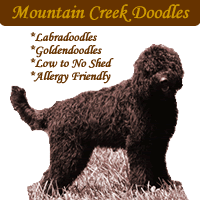|
|
|
 Howto Link Images to Messages
Howto Link Images to Messages
Murf's instruction on linking an image from your photo album:
The simplest way to do it is to select the picture you want from your album so it's enlarged in the main part of the screen, then click the RIGHT mouse button, and go down the list to, and click on "properties" and a little box will pop up showing a bunch of info, the line "location" in Firefox, or "address (url)" in IE. Just highlight and copy the address or URL into the "Picture / Image URL:" box at the bottom of the message posting window.
To add to what Murf said the first step is to right mouse click on the image you want to copy the link from then:
1) In IE when you go to the properties box you have to make sure that you don't get duped into thinking that the link is fully displayed, for long links you have to drag your mouse from "http" all the way to the right to expose some hidden text until you see ".jpg" or ".gif" at the end.
2)In Firefox you can just click on "Copy Link Location" to copy the address.
3)When pasting into the image link in Tractorpoint you need to make sure that you have only one "http" in the link. I put one in there already to show you that your link address must begin with "http" but it must be removed or pasted over.
Sorry if this is confusing 
I may put a feature in that when you post you can just pick one of your pictures to display or paste an external image link in.
Dennis
|
|
 Add Photo Add Photo
Bookmarks: |
|
|
|
|
 Howto Link Images to Messages
Howto Link Images to Messages
Dennis CTB,
I just learned how to use the photo posting stuff at MSN, which is quite easy.......but even I had trouble with it at first.
Posting a photo at this board is not nearly as easy, and I'm not sure I'll ever figure it out......but this isn't your fault.
I'll keep trying, but I hate to keep bothering you with all the janitorial duties when I mess up.....which is why I am so reluctant to attempt to post photos here. I don't like to be a nuisance.
Joel
|
|
 Add Photo Add Photo
Bookmarks: |
|
|
|
|
 Howto Link Images to Messages
Howto Link Images to Messages
Joel, if it's a picture that's already on the net then it's pretty simple. You get that picture in your browser and copy and paste the address from the address bar to the Picture/Image URL box. Just like posting a link that you did earlier 'King Kutter Cement Mixer with Hydraulic Top Link' 
If you're having a specific problem then ask away. I betcha we can get'er figured out. 

|
|
 Add Photo Add Photo
Bookmarks: |
|
|
|
|
 Howto Link Images to Messages
Howto Link Images to Messages
I second Billy's comments, any moderator, myself especially, would I'm sure be more than happy to help out any way we can.
Dennis is more than generous with his time here already.
If you want to you can use the "send a private message" function on the members profile page to ask a question in private. Just click on a members name and if they have activated that function it shows at the top of their profile page.
As my Grandfather taught me, the only dumb question is the one that DOESN'T get asked. 
Best of luck.
|
|
 Add Photo Add Photo
Bookmarks: |
|
|
|
|
 Howto Link Images to Messages
Howto Link Images to Messages
Practicing...

|
|
 Add Photo Add Photo
Bookmarks: |
|
|
|
|
 Howto Link Images to Messages
Howto Link Images to Messages
One thing I just discovered that may help some users that are relying upon a hosting service. The link that has worked best for me is the one that says "direct link to image". I did manage to make the "hotlink for forums" choice work on that other thread, but not here. I believe that is the one Dennis cleaned up.
|
|
 Add Photo Add Photo
Bookmarks: |
|
|
|
|
 Howto Link Images to Messages
Howto Link Images to Messages
OK....I'll try this again. If it doesn't work, I don't want to bother anybody with fixing it for me.
I'll use this topic to hack away at this thing until I either figure it out, or give up.....again. hehehe.
Joel

|
|
 Add Photo Add Photo
Bookmarks: |
|
|
|
|
 Howto Link Images to Messages
Howto Link Images to Messages
Well, that's the result I usually get. Reload and fire again. hehehe.
Joel
|
|
 Add Photo Add Photo
Bookmarks: |
|
|
|
|
 Howto Link Images to Messages
Howto Link Images to Messages
Joel you put the link to the page not the image.
1) go to that page
2) put mouse over image
3) right mouse click to get menu
4) pick properties menu item
5) use moouse to copy link on the "location" line containing this text:
http://groups.msn.com/_Secure/0YgBsHLcfUkfOcsOm4PGJxLipsasFzJnRr
!YuTctEEGzDNFaNKgIKwTlIKCXOeeyChKz08diunfehfmhLgylgD7MTFfoBq6qxa
spUMNpaORAdH9IxSFRa220gyfzWvYeg3n*FZlg9hN2V520Pryv!0A/Tractor%20
Weights%203-Point.jpg?dc=4675647339289677295
then paste into tractorpoint image box

|
|
 Add Photo Add Photo
Bookmarks: |
|
|
|
|
 Howto Link Images to Messages
Howto Link Images to Messages
Thanks Dennis.
I stopped copying the link when I got to the ".jpg"
I'll try your suggestion.
Joel
|
|
 Add Photo Add Photo
Bookmarks: |
|
|
|



 Gas Generator Weather Protecti
Gas Generator Weather Protecti Horse Injured Polyrope Electri
Horse Injured Polyrope Electri Do electric fences keep out de
Do electric fences keep out de Any Peruvian Paso Owners Out T
Any Peruvian Paso Owners Out T gas powered post driver
gas powered post driver My new born foal is really sic
My new born foal is really sic Trailer Axle
Trailer Axle dump trailer blueprints
dump trailer blueprints Gas Generator Weather Protecti
Gas Generator Weather Protecti Went to see Dennis Reis this w
Went to see Dennis Reis this w Signs to look for prior to lab
Signs to look for prior to lab leg injury
leg injury Broodmare has welts all over h
Broodmare has welts all over h Some Christmas Humor For Horse
Some Christmas Humor For Horse poles in the ground vs. concre
poles in the ground vs. concre ever thought about moving?
ever thought about moving? new app owner
new app owner Some Christmas Humor For Horse
Some Christmas Humor For Horse Any Peruvian Paso Owners Out T
Any Peruvian Paso Owners Out T Heating a Garage
Heating a Garage Gas Generator Weather Protecti
Gas Generator Weather Protecti Do electric fences keep out de
Do electric fences keep out de gas powered post driver
gas powered post driver Trailer Axle
Trailer Axle