

|
|
|
| discussion | photos | email | myProfile | home Login Now | Sign Up |
|
| Click to Post a New Message!
Page [ 1 ] |
belarus250 2 | cutter 1 | DennisCTB 1 | earthwrks 1 | kwschumm 1 | |
(advanced search)
Picture of the Day candoarms 
Elm Tree Removal Minot North Dakota Unanswered Questions  Gas Generator Weather Protecti Gas Generator Weather Protecti Horse Injured Polyrope Electri Horse Injured Polyrope Electri Do electric fences keep out de Do electric fences keep out de Any Peruvian Paso Owners Out T Any Peruvian Paso Owners Out T gas powered post driver gas powered post driver My new born foal is really sic My new born foal is really sic Trailer Axle Trailer Axle dump trailer blueprints dump trailer blueprintsActive Subjects  Gas Generator Weather Protecti Gas Generator Weather Protecti Went to see Dennis Reis this w Went to see Dennis Reis this w Signs to look for prior to lab Signs to look for prior to lab leg injury leg injury Broodmare has welts all over h Broodmare has welts all over h Some Christmas Humor For Horse Some Christmas Humor For Horse poles in the ground vs. concre poles in the ground vs. concre ever thought about moving? ever thought about moving?Hot Topics  new app owner new app owner Some Christmas Humor For Horse Some Christmas Humor For Horse Any Peruvian Paso Owners Out T Any Peruvian Paso Owners Out T Heating a Garage Heating a Garage Gas Generator Weather Protecti Gas Generator Weather Protecti Do electric fences keep out de Do electric fences keep out de gas powered post driver gas powered post driver Trailer Axle Trailer AxleFeatured Suppliers 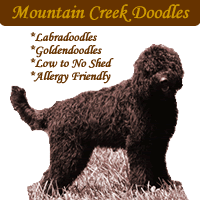
MountainCreekLabradoodles.com   Talk Horses at ManePoint Hunting + Gun Sports at BarrelPoint | ||||||||||||||||||||||||||||||||||||||||||||