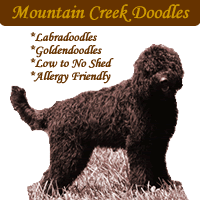|
|
|
 Dimming of read messages not working
Dimming of read messages not working
It used to be that unread messages would appear as BOLD in message lists and, after reading them, they would then appear in normal text.
Now all messages are always appearing in BOLD, whether the message has been read or not.
Anyone else notice this?
|
|
 Add Photo Add Photo
Bookmarks: |
|
|
|
|
 Dimming of read messages not working
Dimming of read messages not working
Not sure I have ever seen previous read message being lighter but for sure they are not now. Just pointing out as you are but some sites have options on your coming back to previous thread such as at first unread post or the last read post or such which I like.
Wish there was a another option on threads you have posted to other than no notice or the current (well have not used this option in a while so might not be current) of getting real long email back. There is a site that says notifies the same as TP but says if you don't click back on the thread you will not be notified again. Sounds great and it does work, sometimes.
|
|
 Add Photo Add Photo
Bookmarks: |
|
|
|
|
 Dimming of read messages not working
Dimming of read messages not working
Ken, isn't that a browser function and not a board code issue?
I use Firefox and it does that for me, sort of, the unread messages are blue, the read ones are green.
But it does seem that at some point (auto log out?) they go back to blue on me.
Best of luck.
|
|
 Add Photo Add Photo
Bookmarks: |
|
|
|
|
 Dimming of read messages not working
Dimming of read messages not working
Murf, I think it's a browser function triggered by the html that is served up by a web site, perhaps with the aid of info stored in the local machine cache. Mine used to work like yours, then it stopped. Not sure when or why, thus the question.
|
|
 Add Photo Add Photo
Bookmarks: |
|
|
|
|
 Dimming of read messages not working
Dimming of read messages not working
Then I suspect it's at your end Ken.
Mine is still working just like always.
Best of luck.
|
|
 Add Photo Add Photo
Bookmarks: |
|
|
|
|
 Dimming of read messages not working
Dimming of read messages not working
|
Quote:
|
Then I suspect it's at your end Ken.Mine is still working just like always.Best of luck.
|
|
Thanks, if it's working for you I'm sure it's on my end. Argh.
|
|
 Add Photo Add Photo
Bookmarks: |
|
|
|
|
 Dimming of read messages not working
Dimming of read messages not working
You mean the thread title dims right Ken?
Just tested mine and it does not do that and yes it did. Trying to think back and I believe it may have happened when I downloaded Internet Explorer is it "8"? but the most recent one released about a month back. Don't hold me on that month, might have been two weeks or two months.
|
|
 Add Photo Add Photo
Bookmarks: |
|
|
|
|
 Dimming of read messages not working
Dimming of read messages not working
|
Quote:
|
You mean the thread title dims right Ken?Just tested mine and it does not do that and yes it did. Trying to think back and I believe it may have happened when I downloaded Internet Explorer is it "8"? but the most recent one released about a month back. Don't hold me on that month, might have been two weeks or two months.
|
|
Yes, the thread title used to dim once the post was read. I don't use IE and haven't downloaded IE8 so it's not that but Microsoft is downloading updates all the time so that could have something to do with it.
|
|
 Add Photo Add Photo
Bookmarks: |
|
|
|
|
 Dimming of read messages not working
Dimming of read messages not working
The dimming of visited links is set in a style sheet that determines the color of the text to display when a link has been clicked on. I have had them set to display a different color for a really long time. It only lasts for the current session.
Firefox and IE7 both handle these tags correctly, I don't have IE8 yet, when I used the IE 8 Beta it blue screened my machine, so I have stayed away from it.
Dennis
|
|
 Add Photo Add Photo
Bookmarks: |
|
|
|
|
 Dimming of read messages not working
Dimming of read messages not working
I am learning computers are a lot like being married.
|
|
 Add Photo Add Photo
Bookmarks: |
|
|
|



 Gas Generator Weather Protecti
Gas Generator Weather Protecti Horse Injured Polyrope Electri
Horse Injured Polyrope Electri Do electric fences keep out de
Do electric fences keep out de Any Peruvian Paso Owners Out T
Any Peruvian Paso Owners Out T gas powered post driver
gas powered post driver My new born foal is really sic
My new born foal is really sic Trailer Axle
Trailer Axle dump trailer blueprints
dump trailer blueprints Gas Generator Weather Protecti
Gas Generator Weather Protecti Went to see Dennis Reis this w
Went to see Dennis Reis this w Signs to look for prior to lab
Signs to look for prior to lab leg injury
leg injury Broodmare has welts all over h
Broodmare has welts all over h Some Christmas Humor For Horse
Some Christmas Humor For Horse poles in the ground vs. concre
poles in the ground vs. concre ever thought about moving?
ever thought about moving? new app owner
new app owner Some Christmas Humor For Horse
Some Christmas Humor For Horse Any Peruvian Paso Owners Out T
Any Peruvian Paso Owners Out T Heating a Garage
Heating a Garage Gas Generator Weather Protecti
Gas Generator Weather Protecti Do electric fences keep out de
Do electric fences keep out de gas powered post driver
gas powered post driver Trailer Axle
Trailer Axle