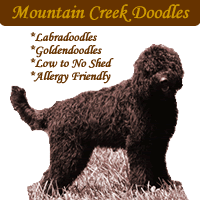|
|
|
 Firefox Font size and import IE bookmarks
Firefox Font size and import IE bookmarks
I have been advised to move from Internet Explorer due to it's weaknesses to either Goggle Chrome or Firefox. Have found some sites I must use will not accept Crome not sure on Firefox. Frankly don't care to trust Goggle with any more info but in trying Firefox and it might be true with Chrome find that the OP type is showing larger than any answers are. Looked back just now with IE and think the same but not to the same extent as with Firefox.
So is this typical Firefox, something in settings with Firefox, or any suggestion?
|
|
 Add Photo Add Photo
Bookmarks: |
|
|
|
|
 Firefox Font size and import IE bookmarks
Firefox Font size and import IE bookmarks
Kenny, I've used Firefox for quite some time now without any issues, in fact there's some nifty add-ons that make it really convenient.
I'm not sure what you mean about 'OP type' though. Every post is in the same font and size to me.
Best of luck.
|
|
 Add Photo Add Photo
Bookmarks: |
|
|
|
|
 Firefox Font size and import IE bookmarks
Firefox Font size and import IE bookmarks
Thanks Murf, then it must be something in my settings with Firefox.
Even with this thread the font in my question is about twice the size yours and the reply I am typing right now is. Any suggestion on what it might be?
|
|
 Add Photo Add Photo
Bookmarks: |
|
|
|
|
 Firefox Font size and import IE bookmarks
Firefox Font size and import IE bookmarks
Does anyone know if there is a simple way to move all bookmarks from Internet Explorer to Firefox? Chrome did it automatically.
|
|
 Add Photo Add Photo
Bookmarks: |
|
|
|
|
 Firefox Font size and import IE bookmarks
Firefox Font size and import IE bookmarks
You got me on the type size Kenny.
The bookmarks however is an easy one.
Click on "Bookmarks" and "Organize" within that6 pull down, or hold down "Ctrl" and "Shift" keys at the same time and then while doing so, hit the "B" key, when the new window opens up, select "Import & Backup" at the top middle'ish. When the menu comes down select "Import HTML" then click on "Microsoft Explorer" and click on next. It does it itself from there I believe.
Best of luck.
|
|
 Add Photo Add Photo
Bookmarks: |
|
|
|
|
 Firefox Font size and import IE bookmarks
Firefox Font size and import IE bookmarks
Fonts :
Firefox Tools/Options then select Content tab, then in Fonts choose advanced button. Then make sure "Allow pages to choose their own fonts instead of my selections" is checked.
Export Bookmarks IE to Firefox:
File/Import-Export then export to a file and follow screen instructions
After file is created in Firefox File/Import .....
|
|
 Add Photo Add Photo
Bookmarks: |
|
|
|
|
 Firefox Font size and import IE bookmarks
Firefox Font size and import IE bookmarks
Thank you Ted and Dennis. I read both of your post and opened up bookmarks in Firefox and clicked on Organize and wow they had an import from IE option. Simple. Now to get them fully into Firefox for it put them all under IE bookmarks. 
Dennis, my font settings are as you described. Changed it and then changed it back but did not make any difference.
I really thank both of you.
|
|
 Add Photo Add Photo
Bookmarks: |
|
|
|
|
 Firefox Font size and import IE bookmarks
Firefox Font size and import IE bookmarks
Ken try this in the same place as before:
Minimum font size set. Some sites do not display properly with a minimum font size. To reset the minimum font size:
1.At the top of the Firefox window On the menu bar, click on the Tools menu, and select Options
2.Click to select the Content panel.
3.In the Fonts & Colors section, click Advanced....
4.Change the Minimum font size to None.
|
|
 Add Photo Add Photo
Bookmarks: |
|
|
|
|
 Firefox Font size and import IE bookmarks
Firefox Font size and import IE bookmarks
Where you able to figure out the issue with your font settings? I can forward a video that will walk you through the process if need be. Just let me know.
|
|
 Add Photo Add Photo
Bookmarks: |
|
|
|



 Gas Generator Weather Protecti
Gas Generator Weather Protecti Horse Injured Polyrope Electri
Horse Injured Polyrope Electri Do electric fences keep out de
Do electric fences keep out de Any Peruvian Paso Owners Out T
Any Peruvian Paso Owners Out T gas powered post driver
gas powered post driver My new born foal is really sic
My new born foal is really sic Trailer Axle
Trailer Axle dump trailer blueprints
dump trailer blueprints Gas Generator Weather Protecti
Gas Generator Weather Protecti Went to see Dennis Reis this w
Went to see Dennis Reis this w Signs to look for prior to lab
Signs to look for prior to lab leg injury
leg injury Broodmare has welts all over h
Broodmare has welts all over h Some Christmas Humor For Horse
Some Christmas Humor For Horse poles in the ground vs. concre
poles in the ground vs. concre ever thought about moving?
ever thought about moving? new app owner
new app owner Some Christmas Humor For Horse
Some Christmas Humor For Horse Any Peruvian Paso Owners Out T
Any Peruvian Paso Owners Out T Heating a Garage
Heating a Garage Gas Generator Weather Protecti
Gas Generator Weather Protecti Do electric fences keep out de
Do electric fences keep out de gas powered post driver
gas powered post driver Trailer Axle
Trailer Axle