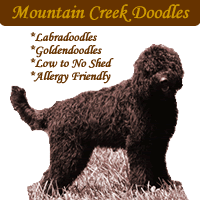| Click to Post a New Message!
Page | [ 2 ] | | | |
| | |
|
 Just Plain Ignorant
Just Plain Ignorant
I've often wondered if the anti virus software companies hire people to create new viruses? It would or does keep them in business.
I do agree with with tractor123! AVG antivirus software is as good or better than any out there. The free version downloads new virus definitions every 14 days and watches your email for viruses. If AVG started charging for the free version today, I would buy it in a heartbeat. I've used AVG for over 2 years now and never got a virus that it didn't intercept. It will certify incoming and outgoing email virus free.
|
|
 Add Photo Add Photo
Bookmarks: |
|
| |
|
 Just Plain Ignorant
Just Plain Ignorant
I had allot of problem with Windows ME. Had to reconfig every two months. I have since upgraded to xp with no problems at all. I use spy bot S&D , and ad ware 6.0. I all so use the built in firewall in XP I have to say that XP is the best operating system from Microsoft at this point. DOn't go with the upgrade version spend the money on the full version and as Val as the pro version offers more protection.
|
|
 Add Photo Add Photo
Bookmarks: |
|
| |
|
 Just Plain Ignorant
Just Plain Ignorant
I tip my hat to Duc for his help and introducing me to AVG Anti-virus and Zone Alarm fire wall software. Both work very well. Well worth the subsription cost.
|
|
 Add Photo Add Photo
Bookmarks: |
|
| |
|
 Just Plain Ignorant
Just Plain Ignorant
Thanks Chief for the kind words!!
Oneace,
If I can give you some advice, I would never rely on XP's firewall. Microsoft over steps their expertise and tries to be the do all of everything. Stick with the folks who know how its done right. Zonealarm ( now Checkpoint) have been the reference point for sometime. They are not the only ones of course. Once you have another software firewall shut off XP's...even XP's SP2 has a lame firewall defaulted
to the "On" setting, however its not enough...
If you want you can check your ports at www.grc.com
with the XP firewall on...the ideal result is "Stealth"
Duc
|
|
 Add Photo Add Photo
Bookmarks: |
|
| |
|
 Just Plain Ignorant
Just Plain Ignorant
I'm sure AVG and Zone Alarm are great, but the easiest way to be safe online is to not run Windows. That's like sitting at your computer with a target on your back.
|
|
 Add Photo Add Photo
Bookmarks: |
|
| |
|
 Just Plain Ignorant
Just Plain Ignorant
Since downloading AVG on my old computor, (Winn 98, pent 2) it will no longer boot up. Goes as far as the desktop picture then locks.
I guess my only fix now it to wipe it clean and reload everything? Help, help?
|
|
 Add Photo Add Photo
Bookmarks: |
|
| |
|
 Just Plain Ignorant
Just Plain Ignorant
kwschumm ,
Or you can throw out your PC alltogether !! other than that extreme, I find no reason not to run Windows...
I find using "non standard OS" like Linux tiring and overated - and it has more holes in it than swiss cheese. The fact is most people who use linux dont know they are there (but they are). I admit its difficult to configure and tweak, and I lose patientence with it. I dont make money spending long periods of time trying to make a machine work correctly - sometimes the tried and true method works best....IMHO
Duc
AV8R,
Sounds like something went wrong (obviously) I would remove the program, install "Goback" by Roxio and try it again...I have the freeware version on a few 98se machines and no problems
|
|
 Add Photo Add Photo
Bookmarks: |
|
| |
|
 Just Plain Ignorant
Just Plain Ignorant
AV8R,
You may not have to go to all that trouble. Turn off your computer, turn it back on, and after hearing a beep or seeing the last of the text before the Windows screen comes up, start tapping the F8 key at the top of your keyboard until you get a screen that has a list of modes. Choose the number next to Safe Mode and hit enter. Once Windows loads, go to the control panel, add/remove programs, and remove AVG. Once you've removed it, click start, shutdown, and there should be an option to restart in normal mode. If that doesn't work, use the F8 key again and choose normal mode. I haven't ran into that load error before, but there was a similar issue with one of the computers here (locking up when a different program ran). Defragmenting the hard drive and scandisk seemed to fix that, though I have no idea why. Keep in mind that I am just a sublevel geek and this *might* work 
|
|
 Add Photo Add Photo
Bookmarks: |
|
| |
|
 Just Plain Ignorant
Just Plain Ignorant
As tractor123 mentioned, if you can get the computer to boot into Safe Mode; I would suggest clicking on Start, then click Run. Type msconfig in the text box, then click OK. When the System Configuration Utility box comes up, click on the start up tab, and then uncheck all the boxes except for system tray and scan registry. Click apply and then OK. When the box asking to reboot click yes. The system should reboot and boot up normal. You may have too much "stuff" selected to boot up on start up and it is overwhelming the system and memory.
|
|
 Add Photo Add Photo
Bookmarks: |
|
| |
|
 Just Plain Ignorant
Just Plain Ignorant
Duc, I've programmed on non-Windows operating systems for 20+ years so have no problems with Linux, etc. The idea is to use the best tool for the job. Windows is great at office functions, games, and multimedia stuff but other products have much better security for online functions. Even if you manage to make a Windows machine secure against todays threats there will be new holes discovered tomorrow. If Linux is swiss-cheese Windows is a black hole. Yes, non-Windows systems are harder to configure and you do have to learn how to administer them. But you have to learn how to recover WHEN your windows system gets hosed and thats no fun either. In my case I'm lucky enough to have QNX on my machines and no virus has ever been written targeting that OS.
|
|
 Add Photo Add Photo
Bookmarks: |
|
| |
|
Page | [ 2 ] | | | |
Thread 94943 Filter by Poster:
2 | 4 | 1 | 1 | 1 | 3 | 1 | 1 | 5 | 1 | 1 | 7 | 1 | 2 | 2 | 1 |
|
()
Picture of the Day
DennisCTB
Unanswered Questions








Active Subjects








Hot Topics








Featured Suppliers

|



 Gas Generator Weather Protecti
Gas Generator Weather Protecti Horse Injured Polyrope Electri
Horse Injured Polyrope Electri Do electric fences keep out de
Do electric fences keep out de Any Peruvian Paso Owners Out T
Any Peruvian Paso Owners Out T gas powered post driver
gas powered post driver My new born foal is really sic
My new born foal is really sic Trailer Axle
Trailer Axle dump trailer blueprints
dump trailer blueprints Gas Generator Weather Protecti
Gas Generator Weather Protecti Went to see Dennis Reis this w
Went to see Dennis Reis this w Signs to look for prior to lab
Signs to look for prior to lab leg injury
leg injury Broodmare has welts all over h
Broodmare has welts all over h Some Christmas Humor For Horse
Some Christmas Humor For Horse poles in the ground vs. concre
poles in the ground vs. concre ever thought about moving?
ever thought about moving? new app owner
new app owner Some Christmas Humor For Horse
Some Christmas Humor For Horse Any Peruvian Paso Owners Out T
Any Peruvian Paso Owners Out T Heating a Garage
Heating a Garage Gas Generator Weather Protecti
Gas Generator Weather Protecti Do electric fences keep out de
Do electric fences keep out de gas powered post driver
gas powered post driver Trailer Axle
Trailer Axle